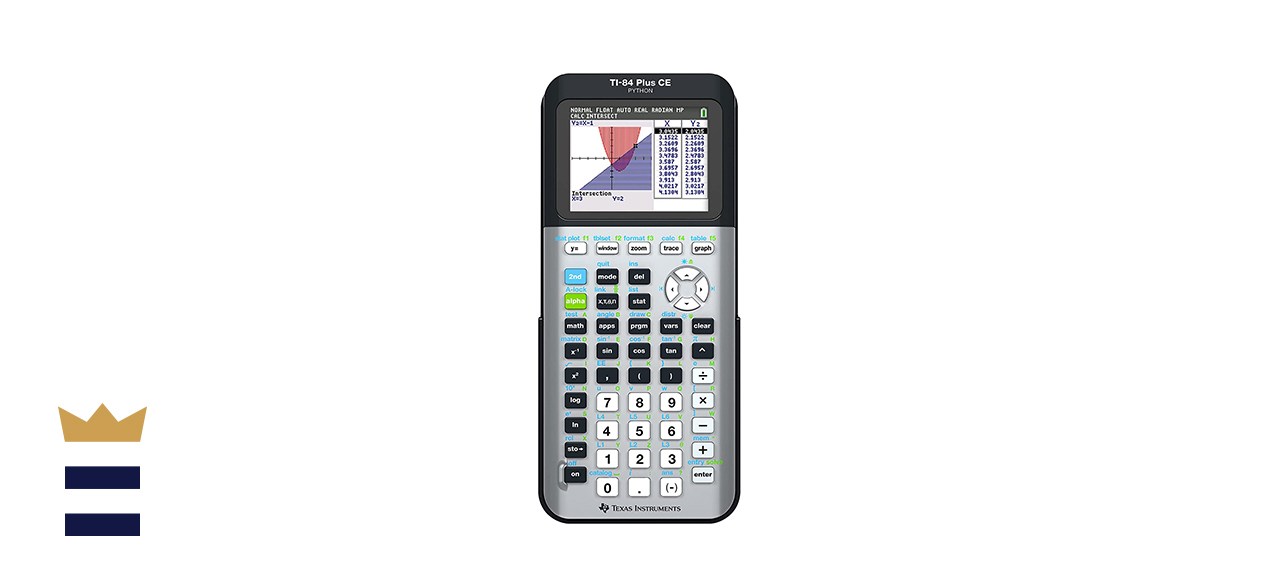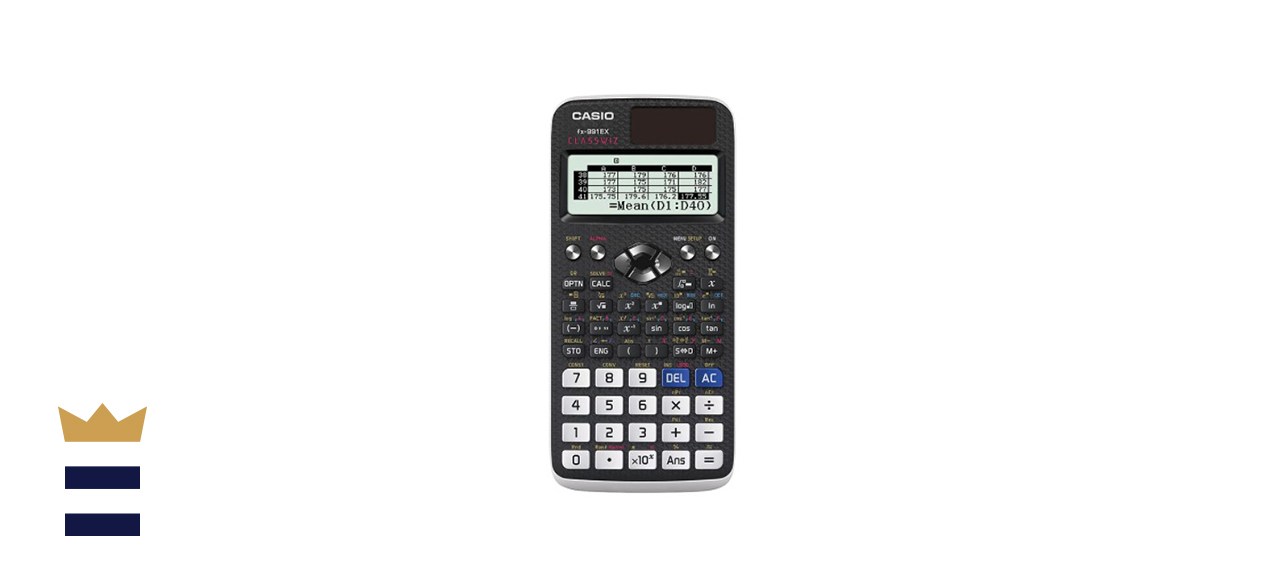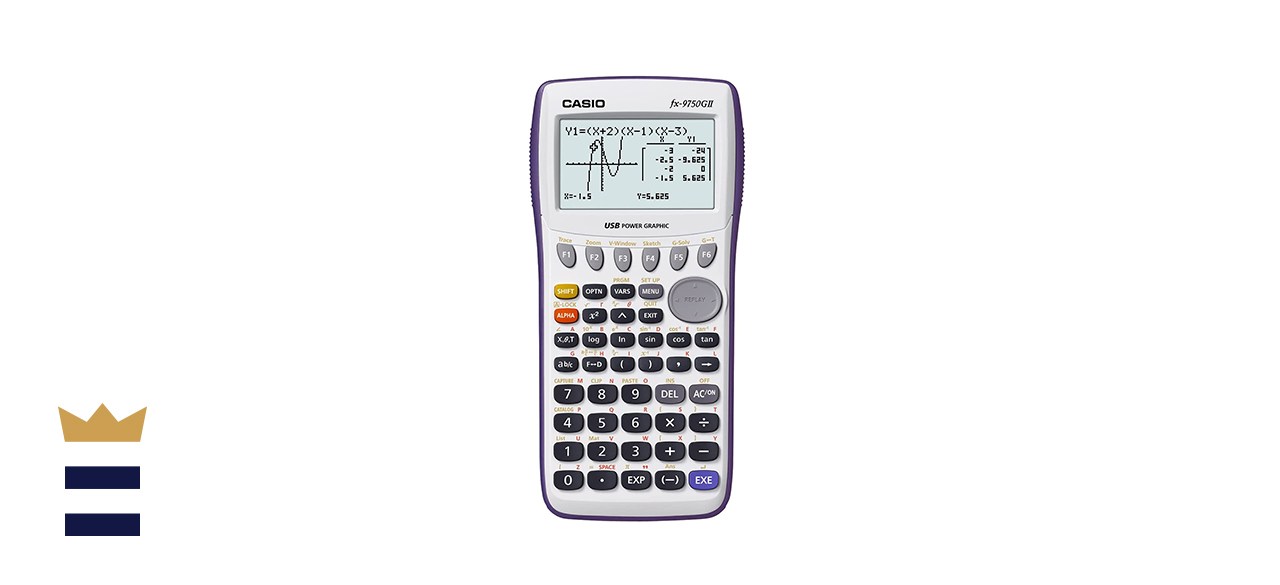Which Z score calculator is best?
Statistics class can be a rewarding crash course in advanced mathematics, but it can be challenging too. One of the things you’ll inevitably learn in statistics is calculating the Z score for a given data point. Although calculating the Z score by hand can be fun, a Z score calculator is an invaluable tool that can speed things up tremendously.
Whether you’re looking for the best scientific calculator money can buy or a great budget option to get you by, learning more about which models calculate Z score the easiest is a great way to start.
What to know before you buy a Z score calculator
What is a Z score?
The Z score is the number of standard deviations a data point is from the data set’s average. This means, to calculate the Z score, you must first find out the mean and standard deviation for the data set. The Z score is a valuable horizontal scale when plotting normal distribution curves. Some of the more advanced scientific calculators allow you to not only calculate the Z score but plot the normal distribution as well.
What types of calculators are best for Z scores?
If you’re willing to do some of the work by hand, any calculator that can calculate a number’s square root is enough to find the Z score. Still, this can be time-consuming and leaves plenty of room for error. Many scientific calculators and graphing calculators have intuitive functions that can easily find the standard deviation for you, allowing you to easily find a number’s Z score.
When will you need to find a number’s Z score in the real world?
Normal distribution and Z score have several real-world and occupational applications. Z score can be used by educators to compare test scores against the national average, or by social workers to find out if a child is malnourished. If you were to take an IQ test, you could even use the Z score formula to compare your results to the results of others.
What to look for in a quality Z score calculator
Does it have a standard deviation function?
Many scientific calculators can calculate standard deviation at the click of a button. In some cases, you may have to navigate several menus to get to the standard deviation feature, which can be cumbersome. Still, after learning how to navigate your calculator’s menu, you’ll be able to quickly and easily calculate a data set’s standard deviation.
Does it have a Z score function?
As long as your calculator has a square root button or a standard deviation function, you can easily calculate the Z score. However, the additional steps will still make it feel like a manual process. Luckily, there’s a range of scientific calculators that can efficiently run the formula for you at the click of a button.
Can it graph normal distribution?
In addition to finding the standard deviation and Z score, some scientific calculators can plot the data’s normal distribution for you. Graphing calculators can be expensive, but not having to plot your data by hand can save you a ton of time. Many graphing calculators even have colored screens that allow you to color-code your graph for ease of viewing.
How much you can expect to spend on a Z score calculator
If you’re looking for a capable calculator that can calculate the Z score and other normal distribution functions but not graph them, you’ll likely spend $20-$35. Advanced graphing calculators that can plot your data on a screen will cost you $100-$250.
Z score calculator FAQ
Is a higher Z score better?
A. It depends on what you’re calculating. If you compare your IQ to the national average, a higher Z score would indicate that you have a higher IQ than most people.
Are you allowed to use scientific calculators on the SAT?
A. Yes, you’re allowed to use all battery-powered scientific calculators and some graphing calculators on the SAT.
What’s the best Z score calculator to buy?
Top Z score calculator
Texas Instruments TI-84 Plus CE Color Graphing Calculator
What you need to know: This high-tech calculator can easily calculate and graph normal distribution functions.
What you’ll love: The gorgeous, color screen makes your data stand out. You can find the Z score by clicking two buttons and entering your value rather than having to navigate through ambiguous menus. The MathPrint feature will display most inputs and outputs the same way they’re commonly displayed in textbooks. It features a rechargeable battery.
What you should consider: There seem to be some quality control issues, as there are numerous reports of customers receiving faulty devices.
Where to buy: Sold by Amazon
Top Z score calculator for the money
Casio FX-991EX Scientific Calculator
What you need to know: This affordable scientific calculator can easily calculate standard deviation and other normal distribution probabilities.
What you’ll love: This advanced model allows you to convert your solved equations into QR codes that you can share with others. Although the screen isn’t in color, it has a bright backlight that makes your data stand out. The menus for advanced calculations are relatively intuitive.
What you should consider: The font is small compared to other calculators.
Where to buy: Sold by Staples and Amazon
Worth checking out
Casio fx-9750GII Graphing Calculator
What you need to know: This relatively inexpensive calculator has a robust icon-based menu and several functions that can be used for normal distribution equations.
What you’ll love: The menu icons make this calculator easy to navigate. The interactive equation-solver helps teach you the mathematical concepts as you go, rather than just allowing you to memorize keys.
What you should consider: The packaging is difficult to open.
Where to buy: Sold by Amazon
Sign up here to receive the BestReviews weekly newsletter for useful advice on new products and noteworthy deals.
Cody Stewart writes for BestReviews. BestReviews has helped millions of consumers simplify their purchasing decisions, saving them time and money.
Copyright 2021 BestReviews, a Nexstar company. All rights reserved.